Table of Contents
Employee reimbursements
Reimbursements are processed bi-weekly with your payroll as non-taxable income. Reimbursement requests should be submitted no later than 6:00 PM on the Monday before the pay date to be included in th…
Reimbursements are processed bi-weekly with your payroll as non-taxable income. Reimbursement requests should be submitted no later than 6:00 PM on the Monday before the pay date to be included in the pay run. Requests submitted after the deadline will be processed in the following payroll.
Requesting reimbursements
To submit employee reimbursements, please use the reimbursement request form in the ArtsPool app. This will ensure that your request is routed to an appropriate approver and ArtsPool's Workforce Administration Lead for your organization.
To submit the form:
- Log into the ArtsPool app and select Request reimbursement from the New task menu at the top of the screen.
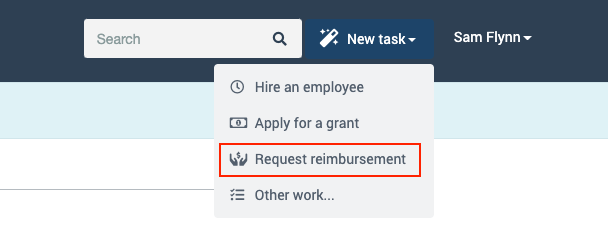
- Enter your name in the Recipient field if requesting a reimbursement for yourself. If entering a reimbursement for someone you manage, enter their name in the Recipient field.
- Select the name of the approver from the Approver dropdown. If you select your own name (e.g. you approve your own expenses or are submitting for an employee you manage), the reimbursement request will be automatically approved upon submission.
- In the Notes field, enter any relevant details about the expense(s). Be sure to include the amount, the vendor, date of purchase, and the purpose. Please also include the expense category (aka account code or budget line) and Program/Activity tracking to which the expense should be charged if you know them.
- Upload scans or photos of all receipts to the Documents field.
- Click Submit.
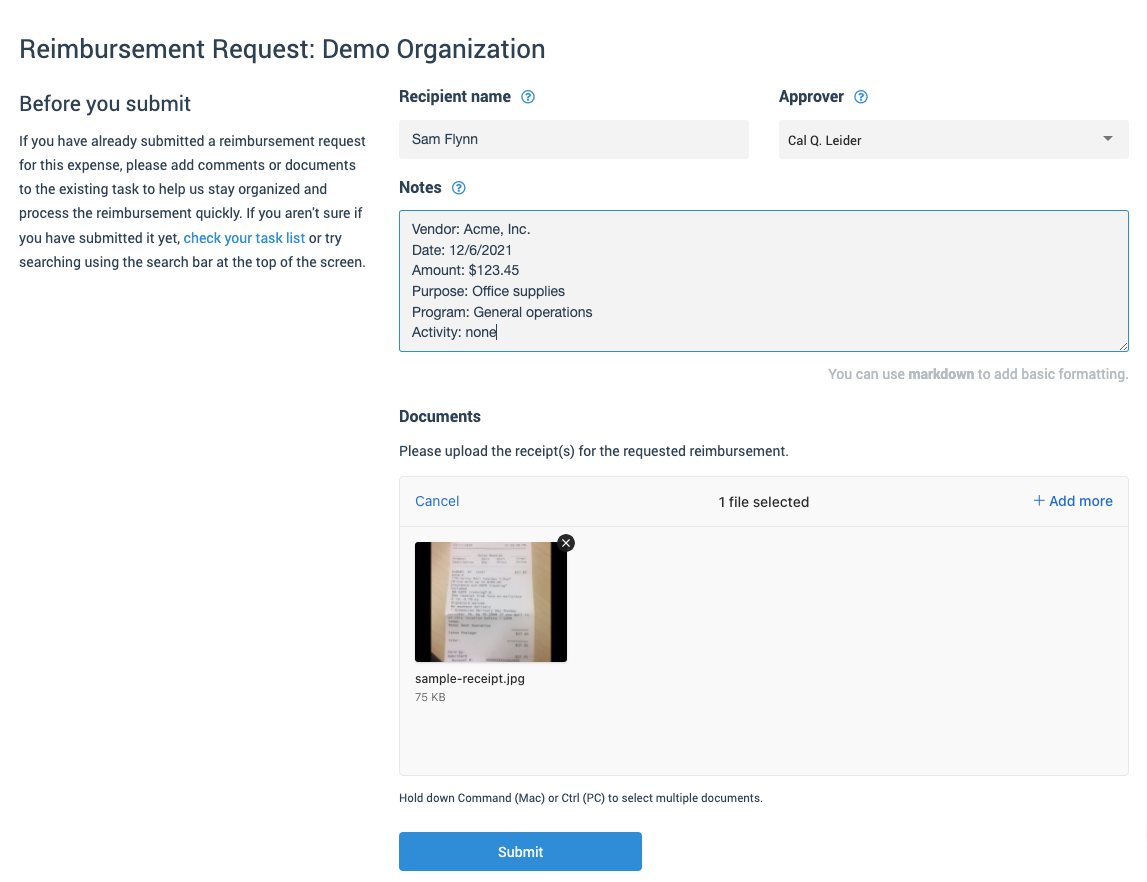
How to see when you will be reimbursed
After you submit the form, the approver will receive an email with instructions on how to approve the request and the reimbursement will be automatically linked to the next upcoming payroll. You can see the date of this payroll by clicking on the Linked tasks tab after submitting your request. If you are not a payroll approver you will not be able to click to view this task, but the date in the task title reflects the payment date for that payroll.
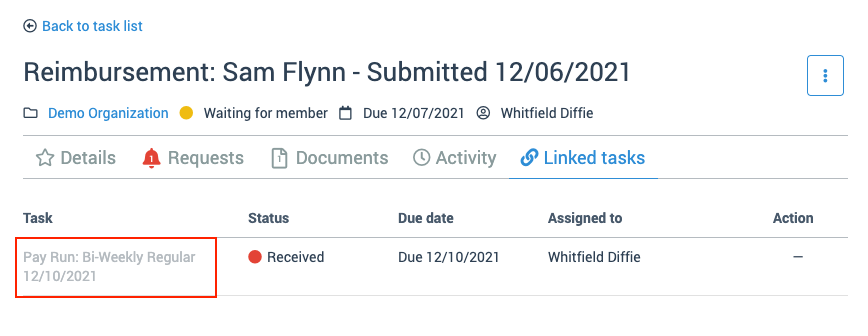
Approving reimbursements
If an employee selects you as an approver on a reimbursement request, you will receive an email notification with a link to approve the request. To approve the request:
- Click the View and approve button in the email notification you receive.
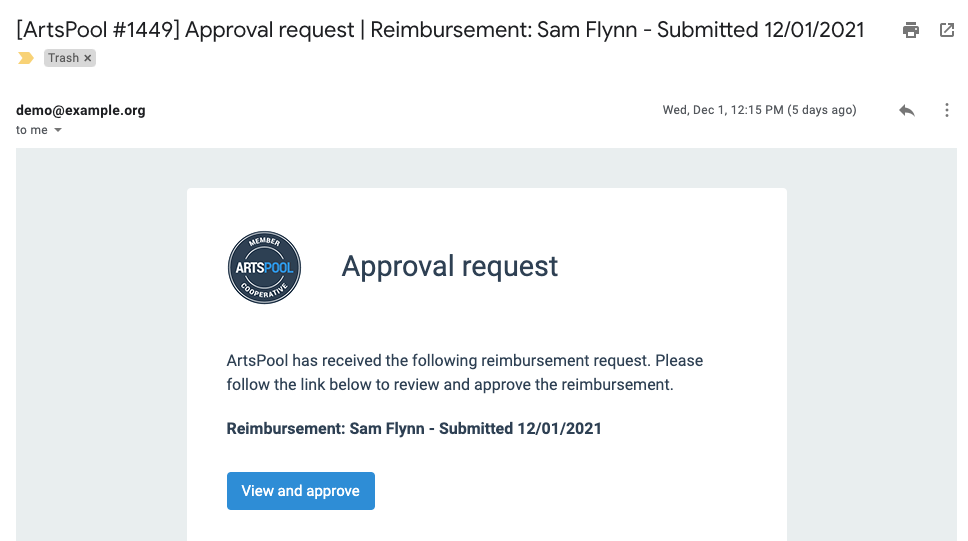
- Review the details of the request, including any documentation. If you have questions for the submitter, leave a comment on the task and the submitter will receive an email notification.
- Once you are ready to approve, click the Approve button on the task.
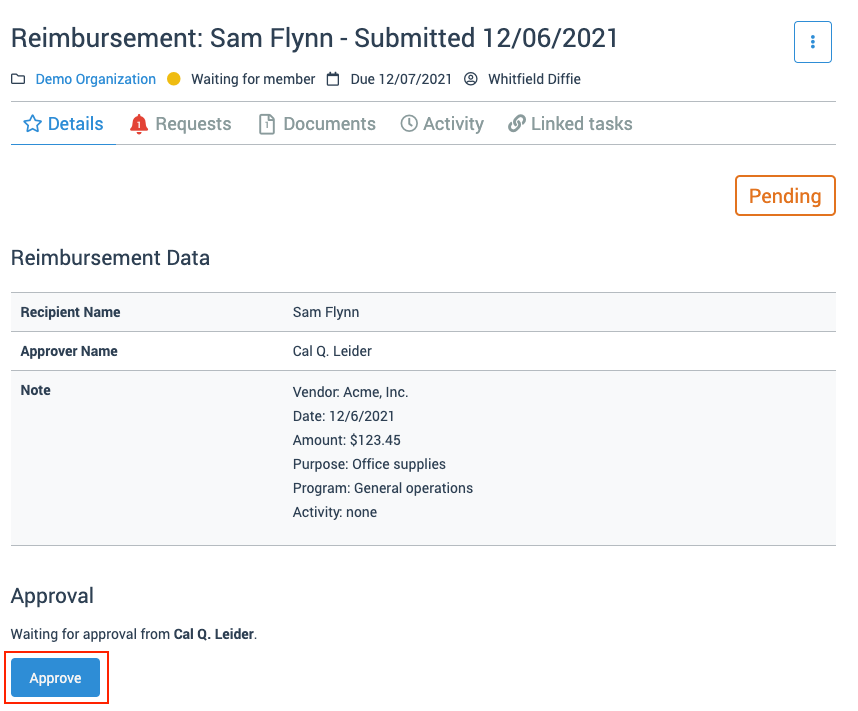
You can also approve reimbursement requests from your Open Requests lists any time you are logged into the ArtsPool app. Just click the Actions menu on the right, select Resolve, and click either Approve or Review.
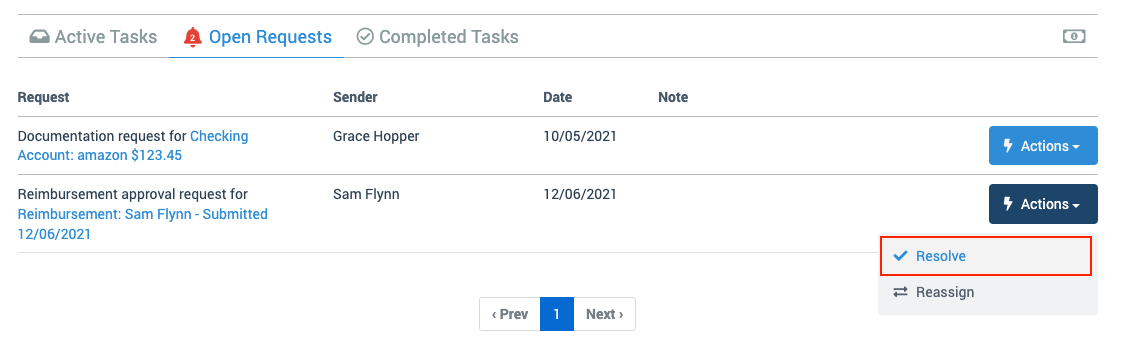
Oops! What to do if you are not the right approver
Sometimes you might receive an approval request in error, either because the submitter accidentally selected the wrong name or because the expense needs to be approved by someone other than you based on your internal financial controls. To reassign the approval request, just follow the instructions in the article Reassigning requests.
Organizations that do not collect formal approvals on reimbursements
Some organizations have different financial controls that do not require individual approval of reimbursements outside of the approval of bi-weekly payroll. While it does make things more efficient for us when organizations use the reimbursement request form and approval workflow, we understand that every organization is different and has different needs. Please contact your ArtsPool Workforce Administration Lead to discuss the reimbursement process if you elect not to use the reimbursement approval process.
How did we do?
Paying Employees and Approving Payroll
Processing per diem
