Becoming a member
Guide for members
Community guidelines
The basics
What ArtsPool does
What ArtsPool does: an overview
Financial Maintenance services
Financial Operations services
Workforce Administration services
Other services
Requesting changes to ArtsPool's scope of services
ArtsPool: an introduction
Training quick links
Requesting work from ArtsPool
Suggested titles, descriptions, and content for tasks
Requesting digital signature processing for a document
Share important events or deadlines with ArtsPool's calendar
Membership communication guide
New hire onboarding
Submitting a new hire task in the ArtsPool app
Guidance on creating offer letters
Employee benefits data management
Employee Payroll Setup: A to Z Guide
Independent Contractor and Employee Definitions
Paying employees
Retirement Benefits
Paying Employees and Approving Payroll
Employee reimbursements
Processing per diem
Actors Equity Payroll with a PEO
Revenue and expenses
Managing petty cash
How to submit receipts to ArtsPool
Submitting bank deposits
How to code expenses and respond to clarification requests
Requesting payment for a bill
Xero-compatible check stock
Grants and contributions
Corporate insurance
CentrallyHR training
CentrallyHR General training
Updating your CentrallyHR password
Homescreen: Understanding My Personal Info
Changing your name with ArtsPool
Homescreen: Understanding My Actions
Homescreen: Understanding My Forms
CentrallyHR training for employees
CentrallyHR training for payroll admin
Accessing reports in CentrallyHR
Unlocking employee accounts in CentrallyHR
Verifying I-9 Forms
Approving timesheets in CentrallyHR
Understanding payroll and CentrallyHR
CentrallyHR: approve time entries
Homescreen: Understanding Employee Management
Submitting Timesheets
Submitting and approving employee time off requests
Uploading and downloading an employee document in CentrallyHR
Payroll FAQs - a troubleshooting guide
Downloading Pay Statements
Submit time off request in the ArtsPool app
CentrallyHR mobile app
Download W2 from payroll in Centrally HR
Paying independent contractors
Compliance
SAM.gov: The Federal System for Award Management
Providing annual sexual harassment prevention training and materials
Understanding conflict of interest disclosures
Board actions for New York nonprofits
Understanding corporate policies
Fiscal control stopgaps: what NOT to do
How to read a balance sheet
Technology
The ArtsPool app
Managing your ArtsPool app user account
Getting started with tasks
Working with your task list
Searching for tasks
Commenting on a task
Adding a document to a task
Adding people to tasks
Member pages in the ArtsPool App
Keyboard shortcuts
Reassigning requests
Tasks and privacy
Approving a batch of requests
Google Drive
Setting up a Google account
Google Drive tips and tricks
Syncing Google Drive files to your desktop
Exporting a Google Sheet to PDF
Getting started with Google Sheets
Gmail
Email like a champ with Gmail keyboard shortcuts
Submit tasks at lightning speed with email templates
Creating a Gmail filter
Adding a forwarding address to Gmail
Security
Data security guide for members
Security on macOS
Data Security Policy
1Password account setup
1Password account management
1Password basics
Importing passwords into 1Password
Privacy Policy
Other technology resources
Working with documents
Governance and other goodies
Governance
Service agreements
Summary of changes to Terms of Service
Terms of Service
Dispute and Indemnity Summary
Annex A: Pricing and Billing
Annex B: Member Service Contact List
Annex C: Member Services List
Annex D: Onboarding Procedures
Annex E: Operating Agreement
Annex F: Privacy Policy
Annex G: Data Security Policy
Annex H: Limitations of Liability and Indemnification
Annex I: Dispute Resolution
Annex J: Improvement Process for Members not in Good Standing
Annex M: General Legal Provisions
Annex K: Termination Provisions
Annex L: Offboarding Procedures
Annex N: Defined Terms
External partners and vendors
Guidelines for a Successful ArtsPool-Auditor Partnership
Selection of vendors, consultants, software, and tools
Professional development resources
Table of Contents
- Knowledge Base
- Technology
- The ArtsPool app
- Member pages in the ArtsPool App
Member pages in the ArtsPool App
Each member of ArtsPool has a page (i.e., organization profile) in the ArtsPool App that contains certain useful information about the organization. To access your member page, select the My Organiza…
Each member of ArtsPool has a page (i.e., organization profile) in the ArtsPool App that contains certain useful information about the organization. To access your member page, select the My Organization link in the dropdown menu under your name in the top menu.
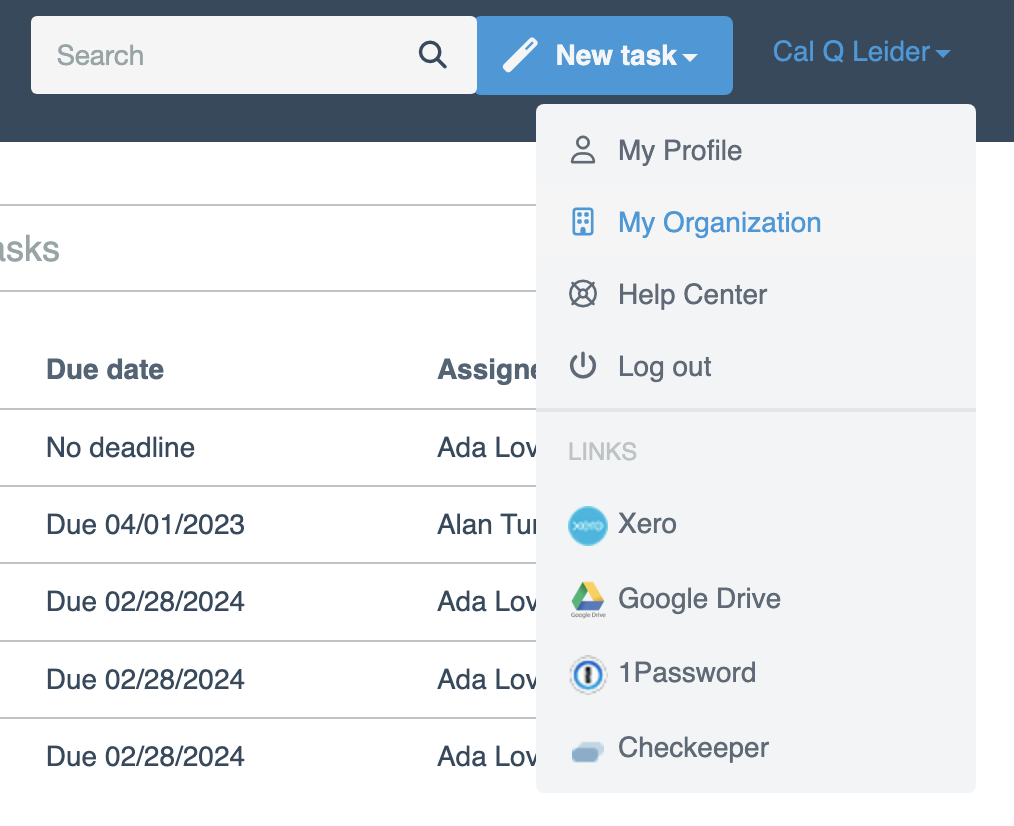
Financial snapshot
This snapshot, which is only visible to the Administrator role and your ArtsPool service team, is updated every 10 minutes and reflects your combined bank and credit card balances along with open payables/receivables. To view your bank balance separate from credit cards, click the View details link. The bank account balance(s) as shown on the Details report are your accounting balance(s), which differ from your bank ledger balance(s) as they include any uncleared payments or deposits (outstanding checks, deposits that have not cleared, etc).
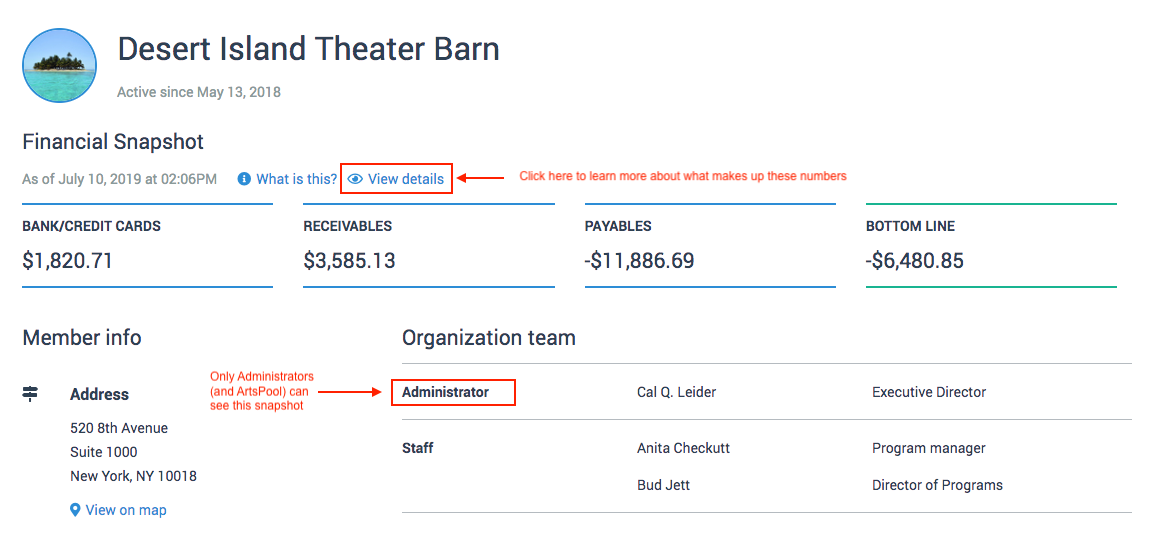
Member info
This section contains information useful to ArtsPool, like a member's address, tax ID number, fiscal year-end, primary contact, phone number, and website. It also contains a couple of special email addresses that we use in our work with you.
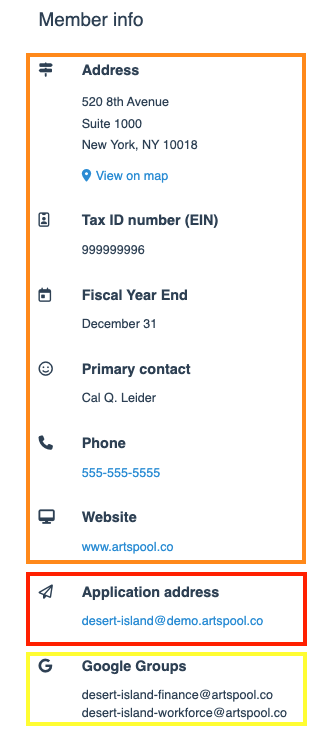
Application address
This is a "magick" email address that will create a task in the ArtsPool App when you send an email to it. Unlike submitting tasks via web forms, submitting a task by email does not automatically route it to the appropriate ArtsPooler, so the emailed task needs to be manually routed by your Financial Operations Lead. This address is useful for forwarding emails to ArtsPool when you need to provide something quickly (e.g., information, documents, receipts, etc.). However, tasks created through the web form will result in a faster turnaround time since those tasks are automatically routed. For more information on using the application address, refer to the section Submitting tasks by email in Requesting work from ArtsPool.
Word #1: Don't use the application address as a cc: on an email chain. It will create a new task for every response on the email chain (we're working on fixing this). It's better to submit to ArtsPool once you have discussed internally, or simply have your internal conversation on a comment thread on a task.
Word #2: Don't give the application address out to outside parties. The App is picky about who it will talk to and will reject emails from unknown users unless their email address matches your organization's domain.
Google Groups
We have two Google Groups for every ArtsPool member: [handle]-finance@artspool.co and [handle]-workforce@artspool.co, where "handle" is the text before the @ symbol in your application address.
We often use these email addresses on online accounts as a secondary billing address to receive automated receipts without ArtsPool needing to bother you. We also use them when setting up an account on your behalf and need a way to fetch secondary login codes, do password resets, etc. Feel free to use these addresses if you would like to configure any automated emails related to your finances or workforce to be sent directly to ArtsPool.
Team info
The team info section is divided into three sections: Organization team (your staff), Service team (ArtsPool staff), and External team (auditors). Within the Organization team, the Administrator role has special privileges that allow them to approve bills, approve payroll, and view the financial snapshot and summary.
For more information on ArtsPool's service team roles, refer to ArtsPool: an introduction.
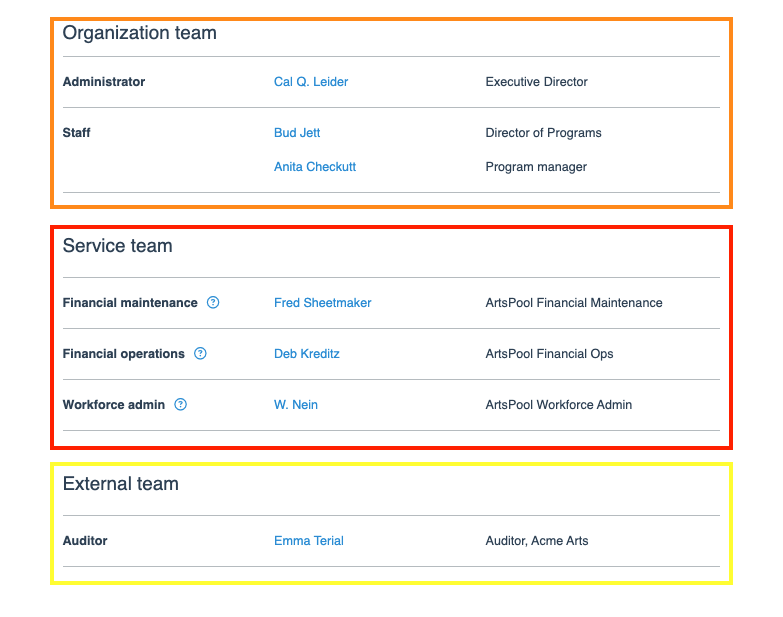
Services list
The services list on the left sidebar is used primarily by ArtsPoolers to maintain your organization's connections to two external systems: Xero (the accounting system) and BeyondPay (the payroll system).
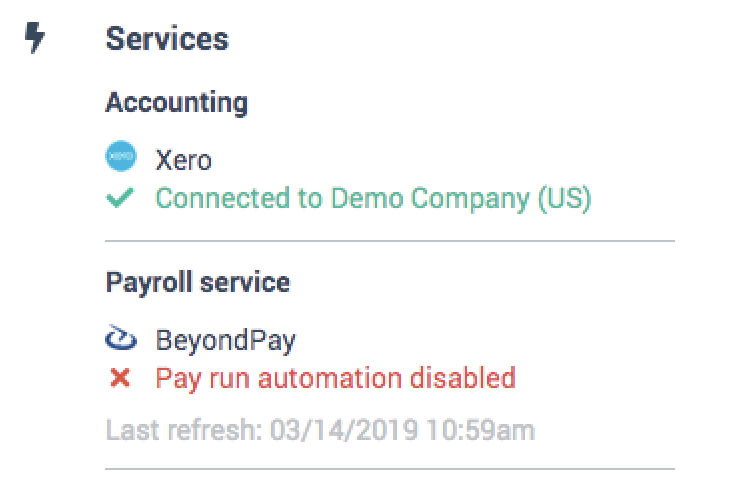
How did we do?
Adding people to tasks
Keyboard shortcuts
