Table of Contents
How to submit receipts to ArtsPool
ArtsPool receives notices of any non-cash transactions through direct feeds from your bank, credit card, etc. directly into the accounting system. There are a few key components required for ArtsPool…
ArtsPool receives notices of any non-cash transactions through direct feeds from your bank, credit card, etc. directly into the accounting system.
There are a few key components required for ArtsPool to reconcile your bank or credit card transactions:
- Documentation of the expense, such as a receipt or invoice.
- The Account Code (what the expense is, e.g. Travel or Catering & Hospitality).
- The Program that the expense is tracked to in the budget (what the expense is for).
- In some cases, the Activity, depending on how granular your budgeting is.
Methods of receipt submission
There are three ways to submit receipts to ArtsPool:
- You can proactively provide receipts by creating a task in the ArtsPool app, choosing bookkeeping as the Category for this task, including coding, and uploading a scanned PDF or photo of the receipt to the Documents tab. For more a more detailed guide to submitting a task see Suggested Titles, Descriptions, and Content for App Tasks. As this article mentions, please be sure to use a clear title (Ex: Receipt Submission - Vendor Name & Date) and in the body of the task, include the account coding and program tracking.
- You can proactively send in receipts by sending an email with a scanned PDF or photo of the receipt to [handle]@members.artspool.co* right after you make a purchase.
- Or wait for Artspool to send a request through the ArtsPool's app for documentation and coding after the transaction has cleared the bank account. However depending on the bank, it may take several days to process, which means you must remember to retain receipts until you are notified. See Responding to a documentation request below for details on how to submit a document when we request one from you.
Responding to a documentation request
If your Financial Operations Lead has not received a receipt from you for a transaction when they see it appear in the bank ledger, they will send you a documentation request through the ArtsPool app. When you receive a documentation request, there are two ways to respond: submit the document via email or upload the document to the task.
Submitting a document via email
When your Financial Operations Lead sends you a documentation request you will receive an email notification. Simply reply to the notification with your document attached and it will automatically attach it to the task and close the documentation request.
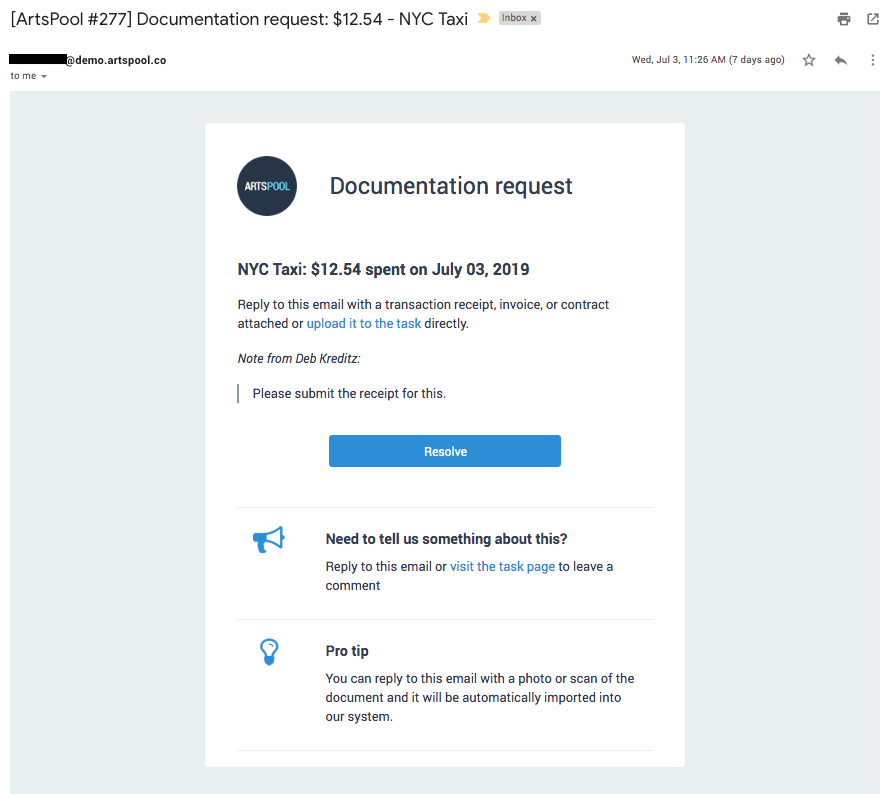
Uploading a document to the task
You can also resolve a documentation request directly on the task itself. To do this:
- Click the Resolve link in the email notification of the documentation request. Alternatively, just log into the app at app.artspool.co and you will land on your list of open requests by default (if any are open).
- Click the Action menu next to the request, then click Resolve.
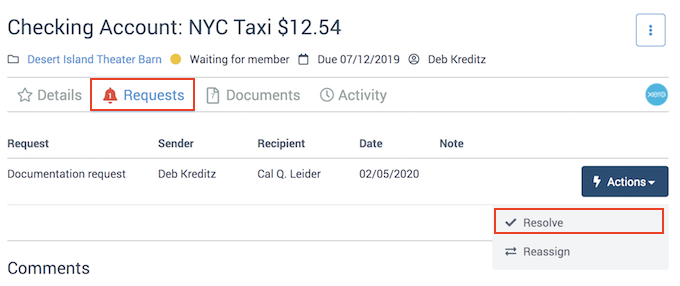
- Drag and drop one or more files from your computer, paste files from your clipboard, or click the browse link to open the file picker. There is also a webcam option, which is handy if you are creating a task from your phone and want to take a picture of a document with your phone's camera .
- Click the Upload button.
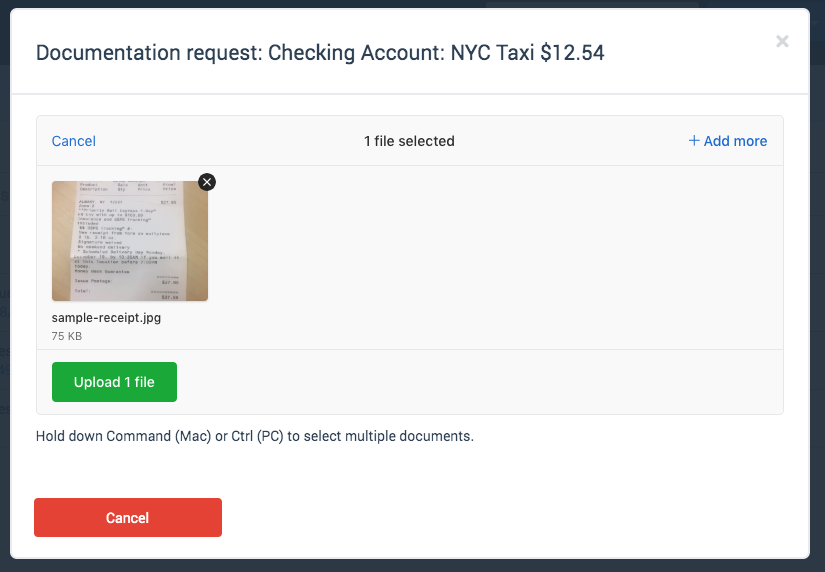
Once you submit the document, the request will be closed and no open requests will be displayed on the requests tab of the task. Your document will appear on the Documents tab of the task.
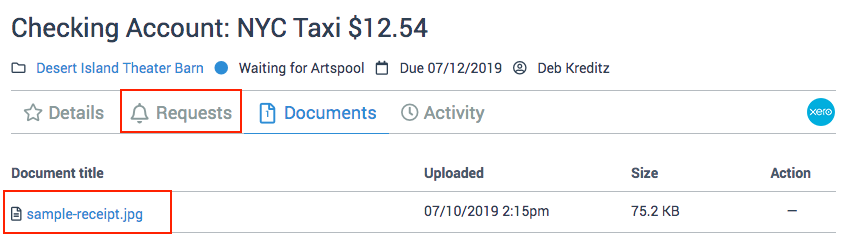
A history of the documentation request and the submission of the receipt appears on the Activity tab of the task.
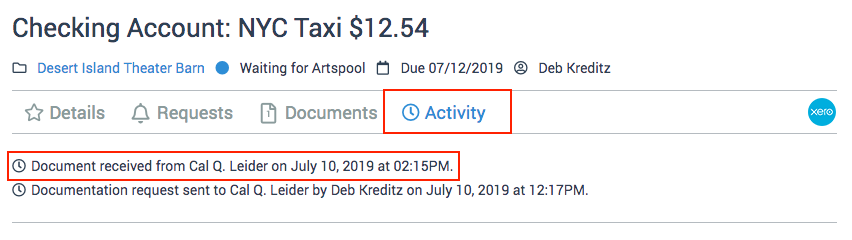
Receipt retention
Please check with your auditor on how long you should retain your physical receipts before throwing them away. We keep the digital copy in both the ArtsPool app and in the accounting system, but auditor preferences vary on how long paper copies should be retained.
How did we do?
Managing petty cash
Submitting bank deposits